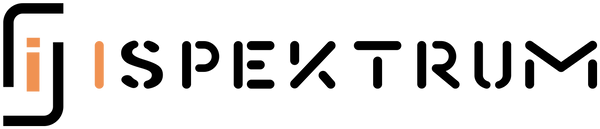The 5 Biggest Benefits of Wireless Bluetooth Headphones
Share
The era of wireless items and services has arrived. The majority of today's gadgets can communicate via wireless technology. Bluetooth is one of the most universally compatible wireless technologies available. This implies that you may rely on Bluetooth headphones while still getting the same sound quality as corded headphones. With iSpektrum, you can find some of the best Bluetooth headphones in the market.
Advantages Of Using Bluetooth Headphones
Hands and Wire-Free - You can get rid of all of the wired electronics in your life with wireless Bluetooth headphones. You'll be able to accomplish things hands-free, which means you won't have to lay your phone on your ears to answer calls. The hands-free headphones will take care of everything. It's also true that you'll never have to untangle any knots in your headphones or earbuds' cords. It's also simple to exercise while listening to music on your phone with wireless headphones. In short, using Bluetooth headphones is convenient.
Affordable & Stylish – You might think that wireless Bluetooth headphones are expensive, but they are not. Bluetooth headphones provide a sleek and classy appearance. They have a sporty appearance and design. They're constructed in such a manner that they'll stay firm when you're working out. Even if you only use earphones sometimes, you will appreciate their appearance. Despite their elegant appearance and nature, they are very inexpensive. There are a lot of companies that offer these earphones, so you may do some research online to find something that fits your budget and tastes. iSpektrum provides quality Bluetooth headphones at affordable prices.
High-Quality Sound - Connectivity would drop out in the early days of Bluetooth headphones. The pairing was a nightmare. They were ridiculously costly, playback was unstable, and audio quality was the musical equivalent of the old tin can telephone you fashioned as a kid. However, the times have changed. Pairing is generally as simple as pressing an NFC tag or opening the top of your headphone case these days. Bluetooth technology has improved, promising multiple increases in throughput and a two-fold increase in coverage distance. Wireless connections are as reliable and stable as they've ever been, and Bluetooth audio is supported by almost anything electronic.
Battery Life – Another plus point of Bluetooth wireless headphones is the battery life you can find on these. Depending on the Bluetooth headphones you choose, the battery life might easily approach, if not surpass, the 20-hour threshold. Wireless earbuds are a bit more of a problem in comparison to headphones because the battery cells are tiny and deplete quickly because they're constantly cycling through charges. Wireless neck earbuds provide 10 hours of playtime on a single charge. Regardless, most Bluetooth headphones can play music for a whole day at the office, many trips to the gym, or endless laps around the block.
Keeping Phone Unlocked With Trusted Devices - If you're unfamiliar with Trusted Devices, they're essentially gadgets that you own or trust and may be used to keep your smartphone unlocked; Bluetooth headphones can be used for this. The presence of a battery and Bluetooth is the sole prerequisite for establishing a trusted Smart Lock pairing. While they're in close proximity, you may use a fitness band or smartwatch to keep your phone unlocked, and the same goes for your wireless headphones. This function isn't available with wired headphones because they can't transmit anything to your phone. If you don't want to use fitness bands or other wearables, you can still take advantage of Trusted Devices by giving your Bluetooth headphones the ability to unlock your phone.
You can get a good set of headphones that are Bluetooth enabled for good prices if you take advantage of some of iSpektrum's fantastic wireless headphones. The nicest aspect is that you don't have to get rid of your old wired headphones if you get Bluetooth headphones. When it's convenient, use them; when it's not, switch to cable.