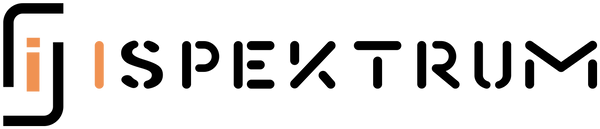How to apply discount in the ISPEKTRUM App
After installing the mobile app on your smart device, follow the steps below to get the applicable discounts.
-
Open the ISPEKTRUM App after installing it on your smart device.
-
Click the menu icon on the top left corner of the app

-
Click "My Account".

-
Existing users can login using their credentials. New users must create account by clicking "Click here" at the bottom of the page.

-
Fill all the fields in the account creation form and click "Sign up" to create account.

-
Once the account is created, add your desired products in the Cart.
-
Go to Cart page. Enter the discount code in the required field or click "Apply" button to use the available offers.

-
Click "Checkout" button to go to checkout page.

-
At Checkout, make sure the same email is entered through which account was created.
-
Scroll down and fill all the fields in the form.
-
Select your desired shipping method.
-
Enter the payment information.
-
Click "Pay now" to complete the order.

-